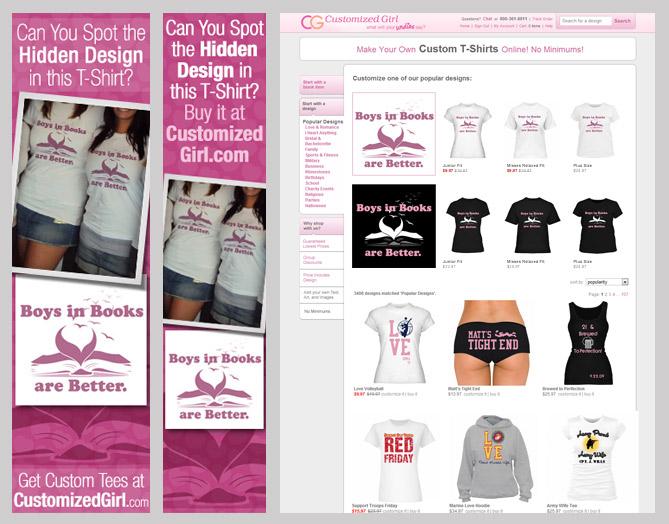This essay is going to deal with a specific problem many users of Google Adwords face. What happens when you are using the “See Search Terms” feature and you notice that the search queries are triggering the wrong Adgroup?
Here is a real world example straight out of our Bridal Party Tees Adwords account: for a while we had been noticing that our “Bridal T-Shirts” Adgroup was being triggered by search terms such as “Bachelorette Party T-Shirts”. This was particularly frustrating because we already had a different Adgroup focused specifically on bachelorette party t-shirts. This adgroup included all keyword variations of “bachelorette party t-shirts”, it had ads specifically for that product, and most importantly, it had a landing page specific to that term. People were searching for bachelorette shirts and even though we had a beautiful landing page built just for them, they were being taken to our landing page for bridal t-shirts.
In fact, this was happening all over our account. Almost every adgroup was being triggered by keywords from adgroups we already had in place.
Despite this, our margins were still excellent. I could see that people searching “bachelorette party t-shirts” were still converting at a good rate, even if they clicked on one of our Bridal T-Shirt ads. Perhaps the rate was not as good as if they had been shown the correct ad, but still pretty darn good. I assumed this was because the site itself is relatively simple. We sell custom t-shirts to bridal parties and bachelorette parties and that’s about it. (Well, we actually sell a lot more than that, but those are definitely the majority of the business.) I also assumed the good conversion rate was partly due to our easy-to-navigate menu (designed by me, by the way /humblebrag), which lets users easily jump from bridal to bachelorette.
Because of this, we chose to let it ride. The only thing I could think to do would be to add negative keywords at the adgroup level, thus forcing the correct ad to show up for the correct term. But the Adwords auction machine works in mysterious ways, and I was afraid adding those negative keywords would result in a loss of volume.
This went on for a while until one of my newer team members was going through the Bridal Party Tees account, adgroup by adgroup, and using the See Search Terms feature. This particular team member was rather anal about keywords, which is the exact quality you want in a paid search specialist. The fact that search queries were triggering the wrong ads was driving her nuts. I couldn’t blame her, it had always bothered me as well.
We finally agreed to take the issue to our Google Adwords Reps. They advised us to use negative phrase match keywords in every adgroup. For example, add “bachelorette” as a negative keyword in our Bridal T-Shirts Adgroup. Then they told us to wait a couple days while they double checked with their colleagues. A few days later, they reconfirmed: add the negative phrase match keywords. So we did.
Over the next week, our account tanked. Impressions were down, clicks were down, and revenue was down. The difference in our margins was not significant. We had made a mistake.
We immediately deleted all of the negative keywords we had just added. Eventually, things went back to normal.
So what happened? First, let me tell you how our adgroups are structured. We are very precise with our adgroups. Each one represents a single, specific concept such as “bachelorette party t-shirts”. We have different adgroups for bachelorette apparel, bachelorette tank tops, and custom bachelorette t-shirts. Within each adgroup, we have every keyword duplicated three times, once for each match type. In essence, each adgroup is three individual adgroups, consisting of broad, phrase, and exact match types. We adjust bids by match type and create very specific ads for those keywords.
For the most of our keywords, our quality score is a 7 out of 10. But throughout our Bridal Party Tees Account, we actually have a good amount of 9s and 10s too. And here is where we went wrong with our negative keyword plan: we underestimated the importance of these quality scores.
I said earlier that the Adwords Auction machine is a mysterious beast, and it is. No one knows the details of how it works, but this is the general idea: let’s say I have a quality score of 10 and my competitor’s score is 5. If we both bid $2.00, then my total score is 20 (10 x 2 = 20) and his score is 10 (5 x 2 = 10), which puts me in first place. If he wants to beat me, he has to more than double ($4.01!) my bid to win the auction and get to first place. (Again, this is roughly how it works.)
It is my estimation that our broad match keywords with a quality score of 10, sprinkled throughout our Adgroups, were winning a lot of auctions for keywords from a different Adgroup. They were beating not only our own exact match bids for that keyword, but our competitors’ bids as well. Once we put the kibosh on that, our competitors started winning more auctions. (I use the word ‘winning’ as short hand for ‘ranking well’.)
Lessons learned:
- If your ads are being triggered by keywords from a different adgroup, and those search queries are still profitable for you, don’t sweat it.
- Your Google Reps will almost always have good advice when it comes increasing volume. But not always.
- Pay close attention to your quality scores, especially if you are about to force the right adgroup to show up for the right search query.